Hello, NBI Clearance Applicants!
As we usually discuss here at NBI Clearance tutorial website, we usually talk about on how to apply for an NBI Clearance. But today, I would like to put a spot light on the specific step in NBI Clearance Application process which is the payment option.
The payment option that I’m talking about is the GCASH payment option in settling or paying your NBI Clearance Application fee.
I am sure you are familiar with the GCASH App, right? To give you a brief background about it, GCASH is mobile money or (others call it) “e-money” that allows its users to pay their bills, send and receive money from another GCASH Users, shop, pay bills and other e-commerce transactions.
I’m not going to discuss and explain what GCASH thoroughly, but i’m sure you get the gist!
Anyway, since NBI Clearance is moving its processes towards digitalization and e-commerce transaction, they have decided to partner with private corporation to handle the collection of the payment made by all applicant.
One of the first private / commercial organization who helped with the collection of the NBI Clearance Fee was 7-Eleven.
You may want to read: How To Pay Your NBI Clearance Application Fee in 7-Eleven
This time, we will be using another mode of payment. As I have been mentioning repeatedly, we will be using GCASH to settle our NBI Clearance transaction.
We will be skipping a few steps from the NBI Clearance Online Application since the focus of our tutorial today is to learn on how you can pay your NBI Clearance Fee using your GCash App.
GCASH App as the NBI Clearance Fee Mode of Payment
We’ll start our tutorial at the final steps where you will secure your NBI Clearance Reference Number.
The screenshot below shows you the steps after you have selected the NBI Clearance Branch, the date and time of your NBI Online Appointment where you are about to select the Payment Option or Mode of Payment.
Click on the GCash logo found in the lists of payment options. The background will turn into yellow when you hover and click it.
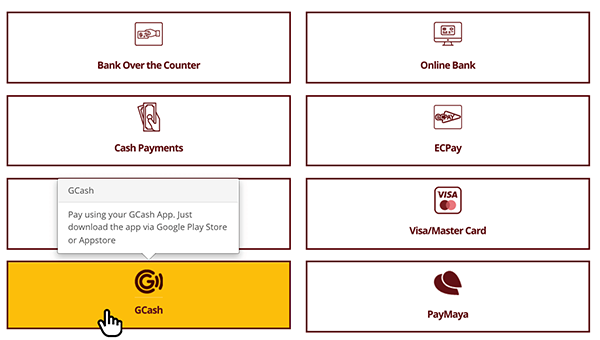
Right after you click it, a small window will prompt you. Please read it because it’s important.
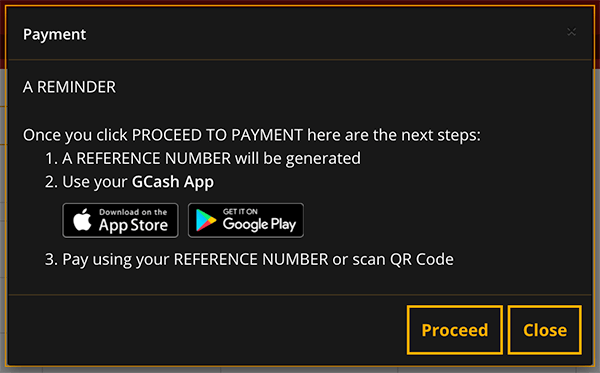
It simply says three things:
- An NBI Clearance Reference Number will be generated
- Use your Gcash App to pay for your NBI Clearance.
- Pay using your NBI Clearance Reference Number
We will go into detail with each item mentioned above. It’s best to discuss this through a demonstration.
Now, press the “Proceed” button.
A Payment summary will be shown to you. Ignore this because the amount is not yet final.
In my humble opinion, the information shown here is really irrelevant and will cause confusion to the NBI Clearance Applicants. Again, I am telling you that the amount you see here is not yet final so ignore this.
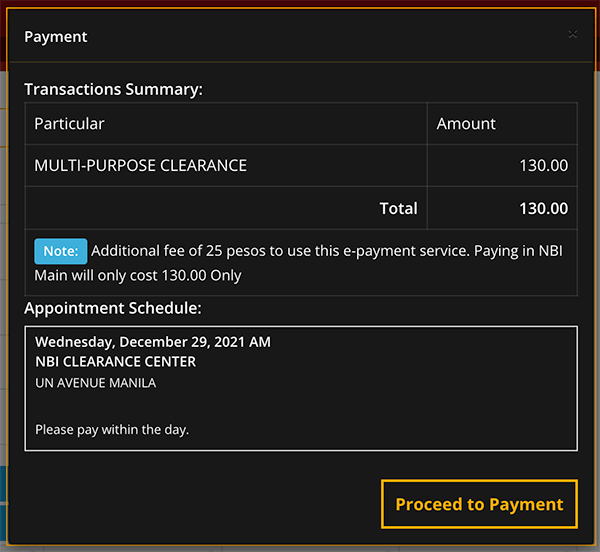
Just press the “Proceed to Payment” button to move to the next step.
A Payment Summary will be shown to you. Notice that there are two important elements displayed on the screen. The prompt shows you the unique auto generated NBI Clearance Reference Number (MP60JTXHLJ) and the Total amount to be paid (P155.00).
This is the correct and final amount (P155) you are going to pay in your GCash app.
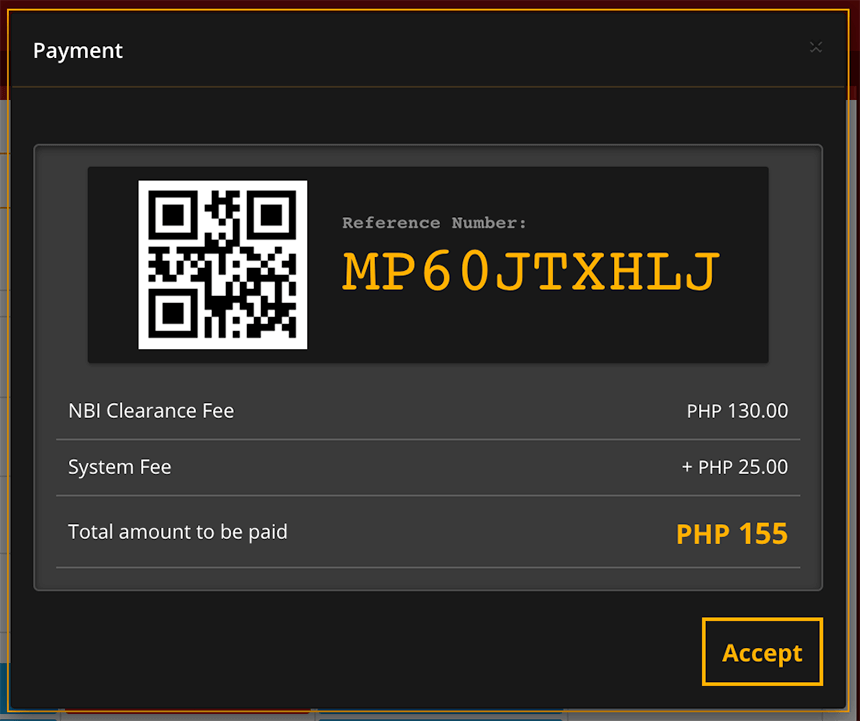
Take a screenshot of this information. The important thing you need to capture is the NBI Clearance Reference number because it is unique to all applicants. Make sure you have a copy of this.
The Total amount to be paid is composed of two lines. These are the following:
- The NBI Clearance Fee amounting to P130.00
- The System Fee which amounts to P25.00
The system fee is an additional service fee who prefers to do the NBI Clearance Fee payment thru electronic payment system.
Click the “Accept” button to finalize the process of NBI Clearance Fee Payment in GCash.
The browser will return to the main dashboard where you can see your NBI Clearance Application form containing all your personal information.
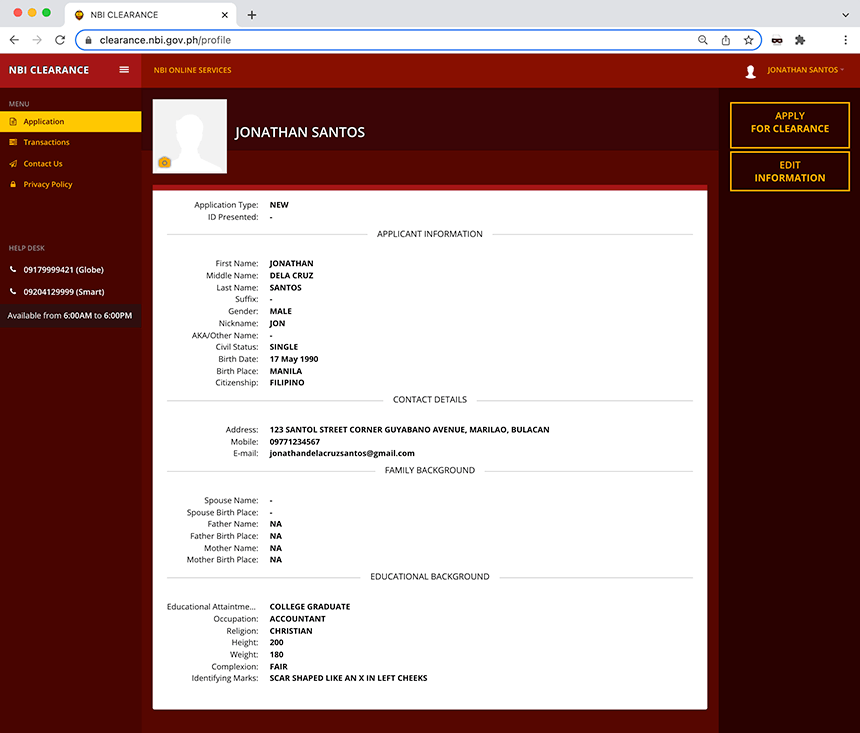
Now, I want you to click the “Transactions” link at the side menu.
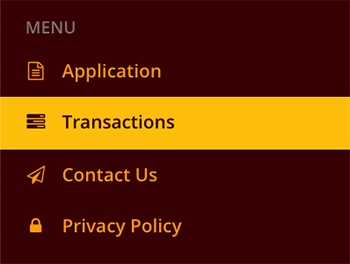
When the page is loaded, it will show you the NBI Clearance Online Appointment you have made and its status.
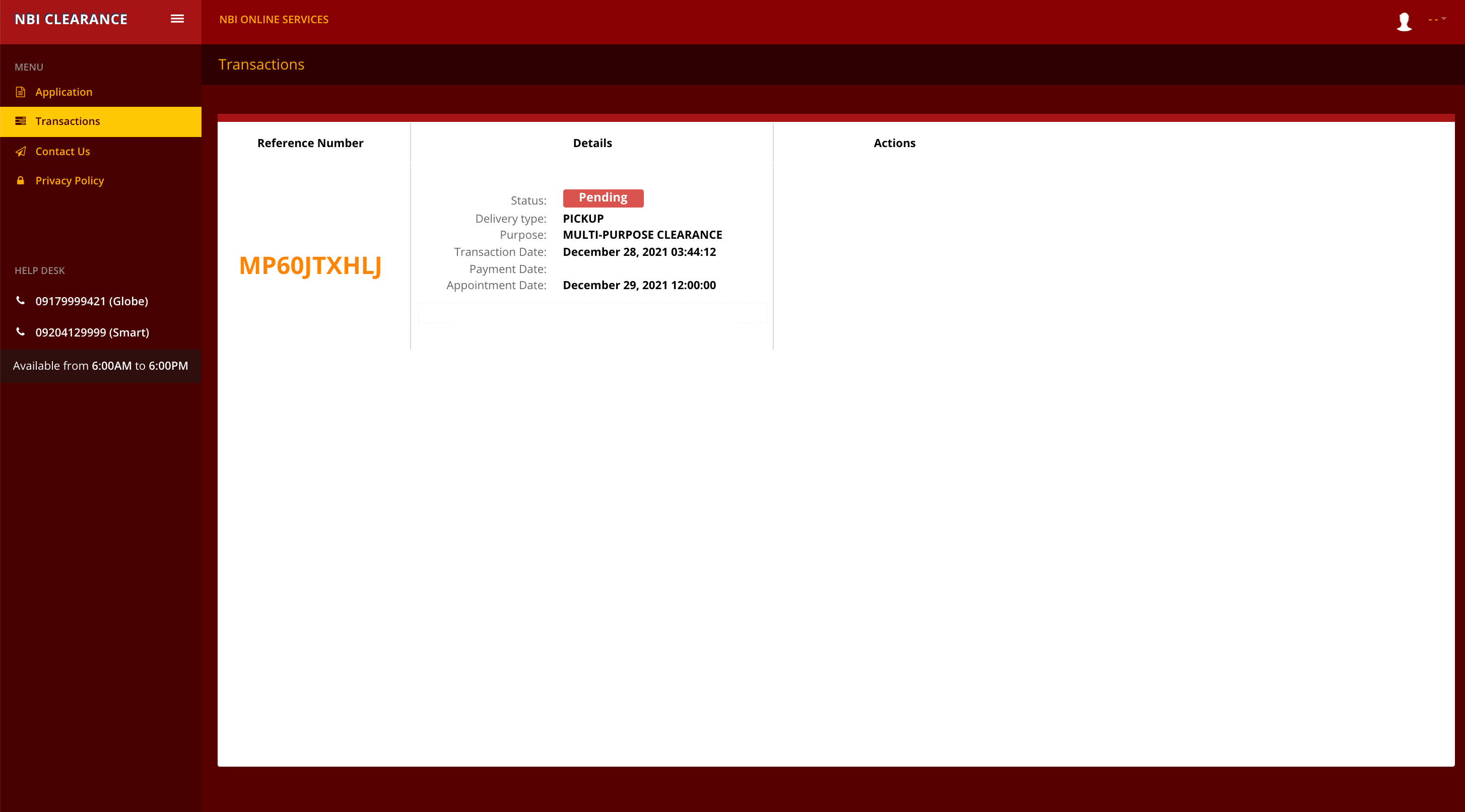
As you can see, the status of your NBI Online Application is still “Pending”. Notice also that the “Payment Date” is also blank.
The obvious reason is you haven’t paid for it yet. Once payment is made thru GCash, the status will change from “Pending” to “Paid”.
You are done using the NBI Clearance website. The next steps will be done through your mobile phone.
NBI Clearance Fee Payment Thru Your GCash App
Open your GCASH App in your smart phone to start the payment process of your NBI Clearance Fee.
Log in to your GCash app by entering the correct MPIN.
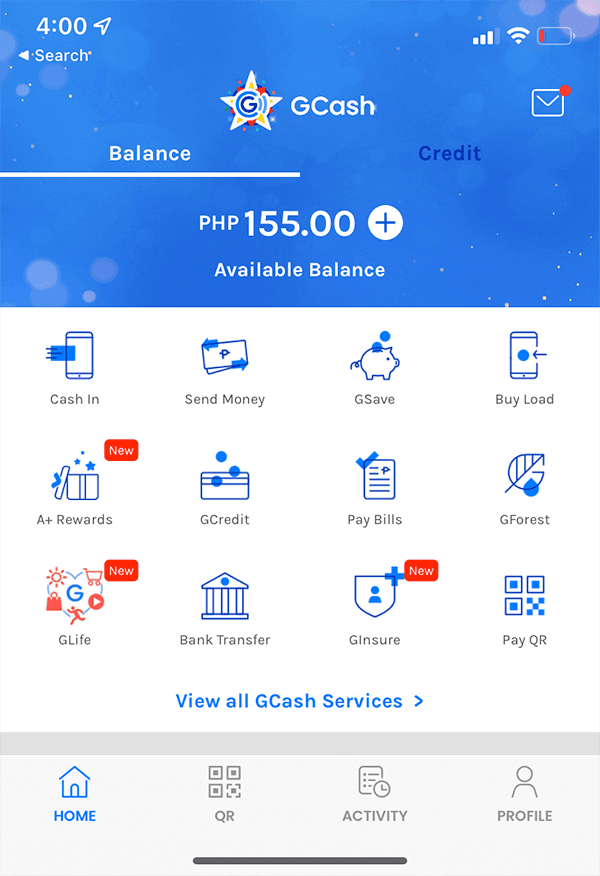
Once logged in, search for the “Pay Bills” icon and press it.
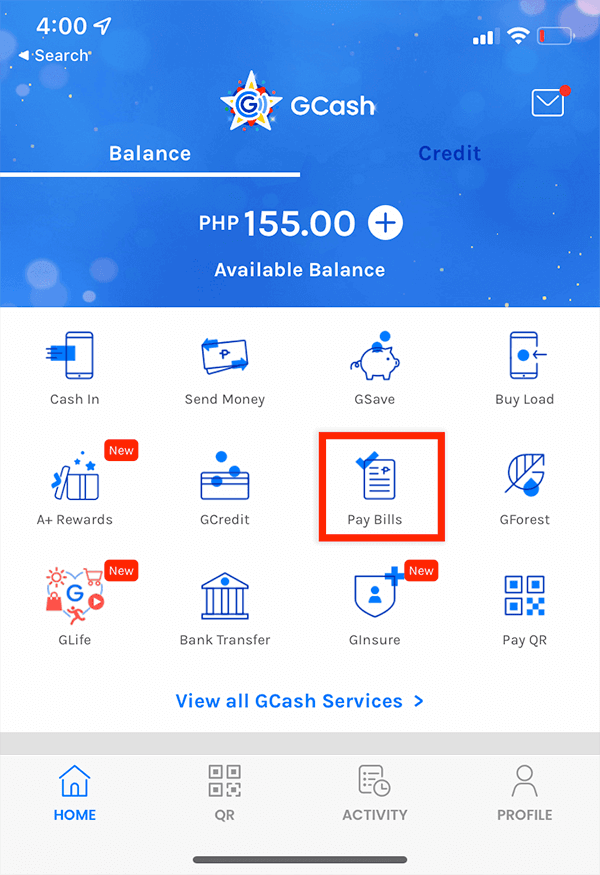
It will divert you to the Pay Bills section where you can see different categories of Billers. To make it convenient, we will just use the search functionality of the GCASH App and just type the keyword “NBI” in the search box.
When the logo of NBI appears, press it to select it.
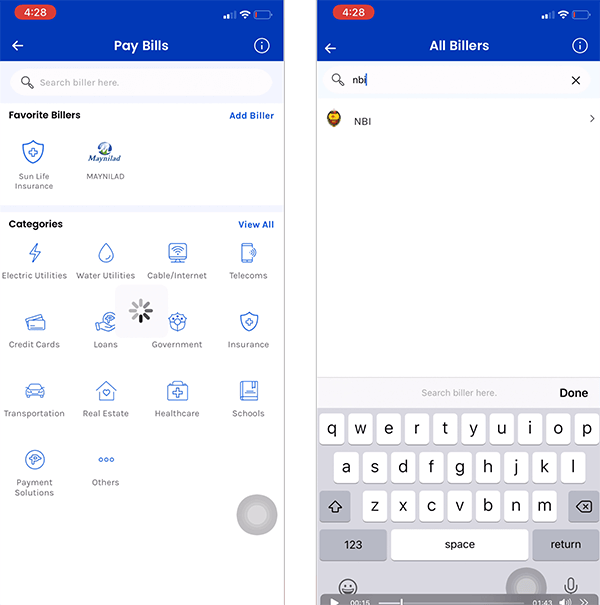
It will divert you to the Pay Bills section where you need to enter the important information such as your NBI Reference Number, Contact Number, the NBI Clearance Fee (Amount) and your email address.
Note that the most important information that you need to enter here correctly is the NBI Reference number and the NBI Clearance Fee Amount.
To give you a better understanding, if you have incorrectly entered the NBI Reference Number, your scheduled NBI appointment in the NBI Clearance Website will not be tagged as Paid or Completed hence invalidating the entire transaction.
Please note that you should pay the appropriate amount. Over and under payment are considered invalid transactions.
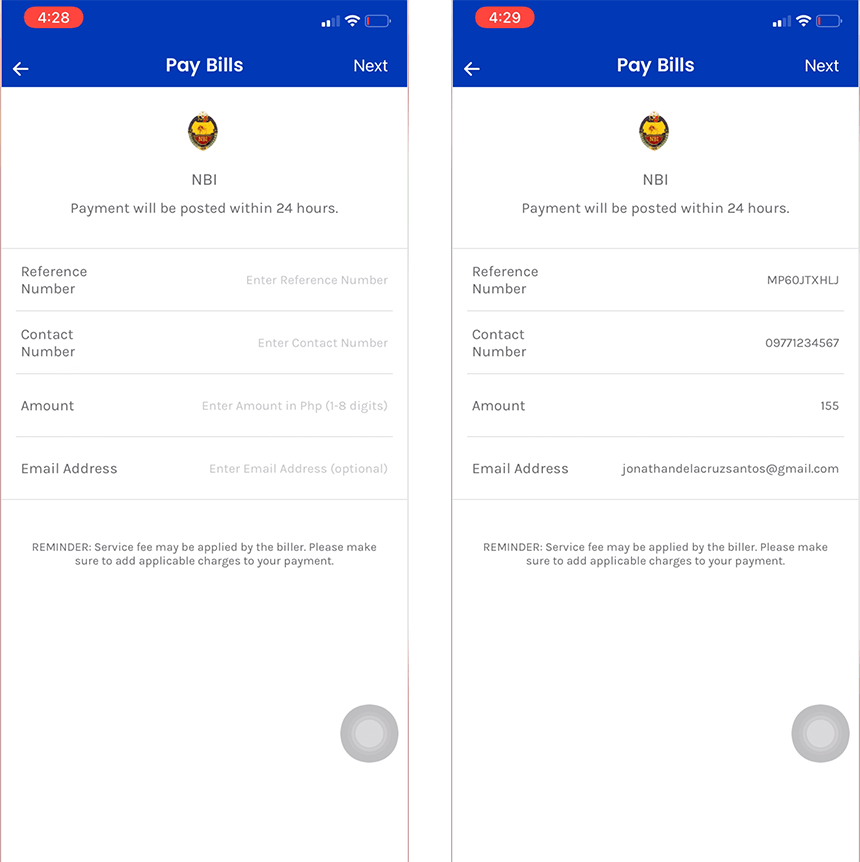
After entering the required information correctly, press the “NEXT” text link located at the upper right section of your screen.
The next screen will show you the summary of the transaction. Make sure to review it correctly. Check the NBI Reference Number and the NBI Clearance Fees.
Press the “Confirm” text link if you have reviewed all the important information to proceed to the next steps.
IMPORTANT! When you press the CONFIRM link, this will proceed to the actual payment so make sure that the NBI Reference Number and the NBI Fee is correct. There’s no going back after this.
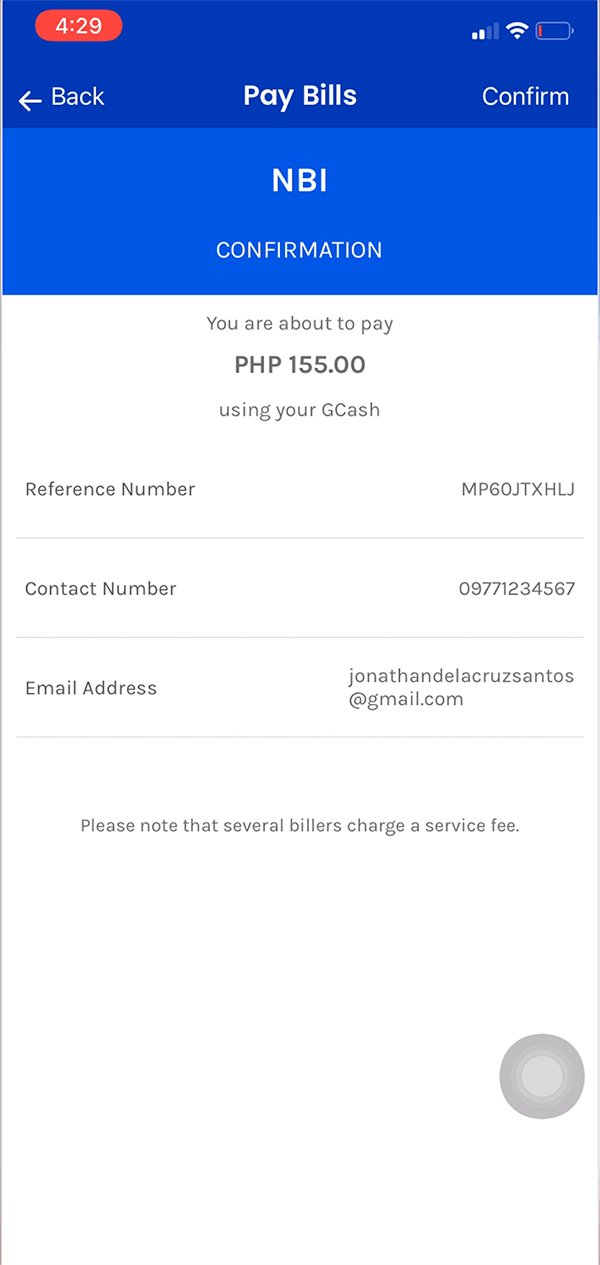
As mentioned, the next page will be the confirmation of the GCASH Payment to NBI Clearance. You can save this (sort of) receipt for your reference.
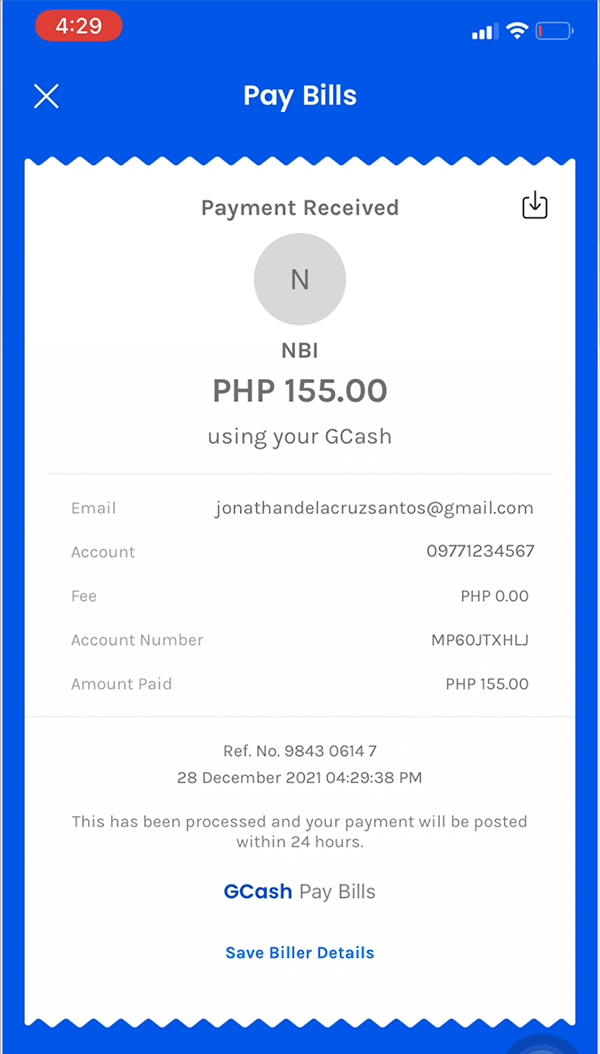
The GCASH payment of your NBI Clearance Fee is done! Congratulations! The next step that I want you to do is to check the status of your NBI Clearance Scheduled Appointment Status.
Check Status Of NBI Clearance Schedule Appointment
Do you still remember how to do it?
If not, then don’t worry. I will help you remember it.
Go to NBI Clearance website (clearance.nbi.gov.ph) and log in to your account. Enter your user name and password then press the sign in button.
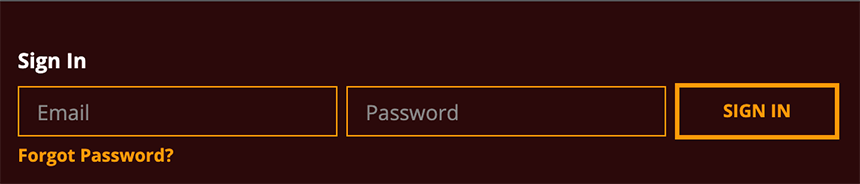
In the menu, press “Transactions” to see your scheduled appointment.
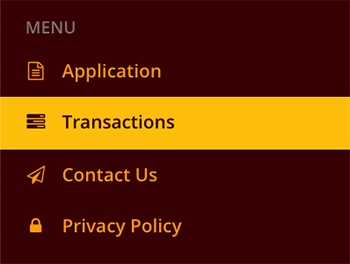
Do you still remember this page? Remember earlier in this tutorial, I have shown you this? Notice the changes?
The most noticeable change from this page is the status. It changed from “Pending” to “Paid”. Also, the Payment Date has a value in it! It shows the date and time our payment is made. At the bottom, you can see the mode of payment which is GCASH and the validated time and date.
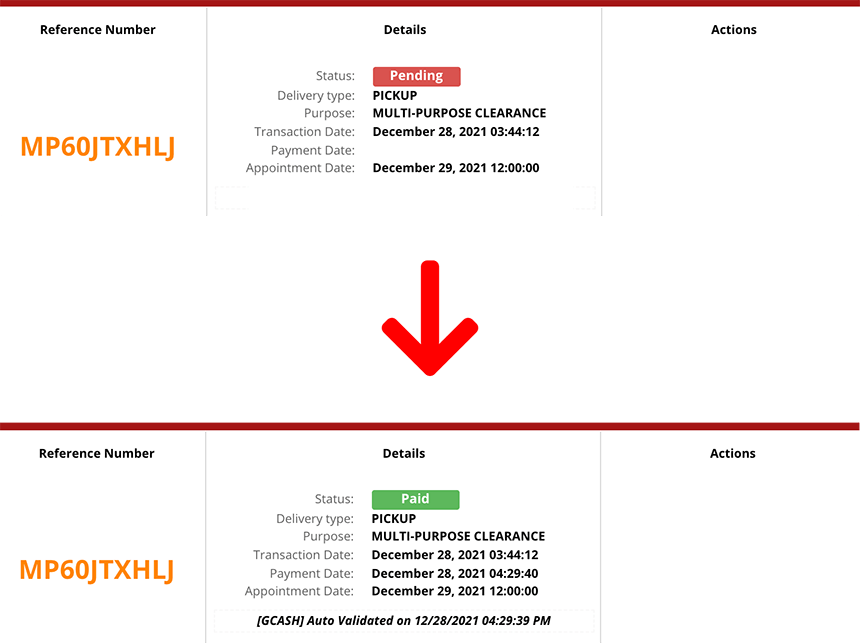
So what does it mean? It simply means that the payment is successful and you may now proceed with the next steps of the NBI Clearance application.
If you don’t know the next step after this, it’s simply waiting for your scheduled appointment date and time. Make sure to bring all the requirements such as two valid IDs and your NBI Clearance Reference Number.
READ: Valid IDs Accepted in Applying in NBI Clearance
Let me know if you have questions about the process on how to pay your NBI Clearance Fees using your GCASH App by leaving a comment down below.
Thank you!

56 thoughts on “How To Pay Your NBI Clearance Fee Application In Your GCash App”
what contact number should i use for the NBI clearance when i pay using gcash
I paid the exact amount and made sure reference number is correct, but my payment is still not posted. What should I do?
Nag apply po ako ng renewal NBI at nagbayad po ako ng 350 pero diko po nabayaran yong sa NBI ano po gagawin ko?
nakalimutan ko ang akin reference number tapos nag sign ulit ako pero hindi ko na mababayaran ang aking pending payment
Thanks. Very helpful!
what is nbi gcash number?
Thank you for this, really helpful!
Paano ko po mlalaman ang schedule appointment ko and branch.kasi po s transaction ko nkalagay no current transaction.nkabayad npo ako gcash
Hi! You won’t be able to pay po sa gcash kapag wala ka pang schedule. Sundin nyo po yung step sa taas, una pong gagawin ay magselect ng nbi branch pati ng schedule na available. After non, tyaka palang po kayo pwedeng magbayad sa gcash dahil may lalabas na Reference No. pagkaselect mo ng appointment schedule. Saan nyo po nakuha ang reference number na inilagay nyo sa pagbabayad ng gcash?
binigay mismo ng nbi
Same po nkabayad npo ako gcash for renewal of my nbi pero no branch at appointment nag papakita sa nbi. no transaction sabi ,, please help
Same experience po. What did you do about it? Thanks!
Please share the NBI contact number for G-cash payment
NBI REFERENCE NUMBER next MY contact number, right??
I applied for NBI Clearance renewal last June 3 but I failed to pay the fee because I didn’t know that you will separately pay it by logging in your GCash app. It’s been 5 days since then and only now I knew about the process. I already paid delivery box. Now how can I pay my NBI Clearance fee? Is it still possible after 24 hours? Thank you so much! Hope I’ll get a response. I already texted you and tried to call you using the numbers in your email.
I tried to pay my transaction using my gcash then a message pop up saying that the reference number doesnt exist.. then i tried it again, then a message pop up saying ‘This bill has already been processed. If you are making a new transaction, please try again in 60 minutes. (Code BCC3-422)… I didn’t received a successful transaction in gcash..what should i do?
Hi, I applied for NBI CLEARANCE RENEWAL, I initially planned to pay it thru BAYAD CENTER, but then changed my mind to pay it thru GCASH. I had input all of the info needed in gcash then proceeded to pay. I only receive a text message from NBI about how much I should pay but never received a text message confirming my payment on gcash. I also checked my account ni NBI the reference number that I paid did not show in the transactios. I have a screen shot and text message from GCASH of the transaction with reference number. Hoping you can help me. Thanks.
I was able to pay via GCASH and my NBI Online Transaction changed from Pending to Paid. Now how do I know that my schedule was confirmed in my desired satellite office? Do I get an email or text? There’s even no printable form if you pay via GCASH. So, is this all by memory? I’ll just assume my schedule is confirmed and just proceed to the site on the day of my appointment? TYIA.
Hi! may i know what happened to your application? Same thing happened to me.
My brother who is now in New Zealand ask me to renew his NBI clearance. How do I do it? Thank you for your help.
Hi ,thank you for this information ,one last thing i want to know is since this payment is online once I go to NBI branch for my appointment should i print my receipt or just by showing the screenshot is enough?
My reference number is not appearing on my list of transactions? I paid 155 pesos via gcash and i can’t trace the reference number i paid?
I paid thru GCash, but my transactions still shows as pending. How many minutes do I have to wait to check it as paid?
Thank you for this. It was really helpful
I need to get NBI
can I still change the mode of payment even I already choose po? it keeps on saying access is denied kasi
Thanks! 🙂
I applied nbi clearance online app march 30, 2023.but was no able to pay right away Can i still pay it today april 6, 2023
I really would like to thank you, writer, for entirely sharing your knowledgeable methods in my NBI first-time application as well the G-cash payment option. It really helped me so much and now confirmed my appointment day and time. Thank you so much.
andun paba yung nbi clearance ko kukuhain sana bukas
very informative. Thank you so much
Very helpful. Thank you for making it easy for us seniors.
Please, how can I locate my contact number? There is a column for it on gcash and that has stopped my payment process.
Thank you
Mam/ser thank you so much for this guide. Highly appreciated talaga especially nakasabi sa QR code scanner ni GCash di daw accepted ung QR, ganito pala ung proper way. Thank you and God bless!
Simple and neat thank for your humble tutorials looking forward again. 😘
THANKS FOR THE INFO IT HELPS ME A LOT.
Hello, I just want to ask how will i know which number will i send my payment thru gcash on my nbi clearance appointment ?
Hello, I just want to ask how will i know which number will i send my payment thru gcash on my nbi clearance appointment ? what is the gcash number ?
I paid the exact amount on nbi renewal via gcash but its not posted in my translation. What happen?
It could had been better if the total amount of the bill would appear on the transactions tab from the created Online NBI Profile. It seems as it would appear that were we were double charged. The updated Gcash total payment now is P160 as of 03/05/2024.
So helpful! Salamat!
Sa GCash app, sinasabi na “Your service fee is waived.” Ano ang ibig-sabihin po nito? di ko na po ba babayaran ang service fee na 30.00?
Very helpful! Salamat.